How to Stress Test the Multi-GPU on Linux
Stress testing multi-GPU setups on Linux involves putting the system under heavy load to assess stability, performance, and heat management. Here are some tools and methods you can use for stress testing multi-GPU configurations on Linux:
To stress test a system for simultaneous GPU scenario, we’ll use two tools: gpu-burn and docker.
Please refer to https://github.com/wilicc/gpu-burn
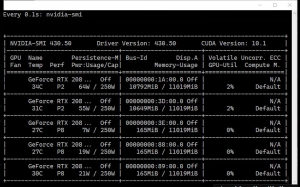
- Add extra repository
distribution=$(. /etc/os-release;echo $ID$VERSION_ID) \
&& curl -s -L https://nvidia.github.io/nvidia-docker/gpgkey | sudo apt-key add – \
&& curl -s -L https://nvidia.github.io/nvidia-docker/$distribution/nvidia-docker.list | sudo tee /etc/apt/sources.list.d/nvidia-docker.list
- Update the system
sudo apt-get update
- Install Docker
sudo apt-get install -y nvidia-docker2
- Restart Docker
sudo systemctl restart docker
- Download GPU Burn
git clone https://github.com/wilicc/gpu-burn
cd gpu-burn
- Build Docker image
docker build -t gpu_burn .
- Run the GPU Burn test
docker run –rm –gpus all gpu_burn