How to monitor Ryzen temperature in Linux
With the new modification for Linux kernel 5.6 and “k10temp” driver you can see the voltage reporting plus CCD temperature reporting on AMD Ryzen processors.
To monitor the temperature you should install CoreFreq. This program requred to install the prerequisites to run the program from source.
yum group install ‘Development Tools’
Then, download clone the CoreFreq source code.
git clone https://github.com/cyring/CoreFreq.git
cd CoreFreq
make
After than, run the commands to load the kernel module.
insmod corefreqk.ko
./corefreqd
And, start the program.
./corefreq-cli
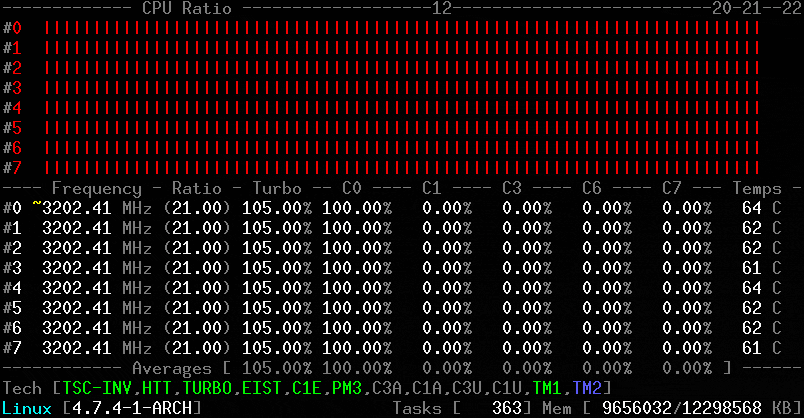
You could as well monitor CPU instructions and temperature in real-time.