How to check NVMe temp in Linux?
June 25, 2018
Do you use Linux machines in Real-time task? If yes, it is presumably a excellent plan to regularly inspect the health of the NVMe drives used on Linux computers. Here is how you could do this.
The newer super fast NVMe drives provide absolutely amazing performance, but one big problem with these dries is that they are going to throttle if the drivers get very hot temperature. To prevent the issue of overheating and throttling NVMe drives we recommend to check temperature on a daily basis. NVMe driver is natively included in modern Linux systems. With nvme-cli package you can do it and many other interesting tasks with NVMe drives.
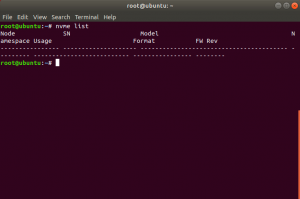
Using nvme-cli, you could check temperature from the drive with this command:
nvme smart-log /dev/nvme0 or nvme smart-log /dev/nvme0 | grep “temperature”
Let’s run a short test on the drives and check list of drives:
sudo nvme list
How to install nvme-cli?
To install nvme-cli package, run:
CentOS/Fedora
sudo dnf install nvme-cli
Ubuntu
sudo apt-get install nvme-cli
With Ubuntu probably you need to add the PPA to your sources.
sudo add-apt-repository ppa:sbates
sudo apt-get update
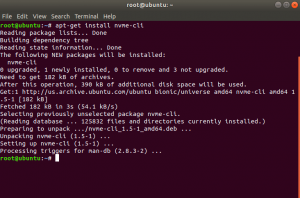
Please take a note that the Linux kernel version is at least 3.3 and that you have the Linux NVMe drivers installed. NVMe devices should show up under /dev/nvme*
According to the technical documentation, the NVMe drives supports operating temperatures from 0°C – 70°C.
About NVMe
VM Express, NVMe, or Non-Volatile Memory Host Controller Interface Specification (NVMHCI), is a logical device interface specification for accessing non-volatile storage media attached through PCIe bus. NVM-Express is a quick, climbable host controller interface designed to address the needs for PCI Express technology based solid state drives.
The modern NVMe drives, on the other way, provide general speeds as high as 3500MB/s. That’s 5x over SATA SSDs and 10x over SATA drives!